Create Your Own Community
Sit back and relax in your own chat room. Bring your friends over to your own little safe space online, managed by your own team of friends or family.
With a ChatFriends VIP account, you have the privilege of running your own chat room community. As a chat room owner, will be in charge of your room, and responsible for choosing your own admin and team of moderators.
Check out some of our chat room ideas below. If you would like to learn more on running your chat room, drop us a line and we will be more than happy to help.

Hobbies & Pastimes
Love a bit of fishing? What about metal detecting or shooting? You maybe a collector of certain items? Whatever you do, why not create your own hobby or pastimes chat room.

Spiritual Awakening
Going through a spiritual awakening? Your sudden expansion, or shift in consciousness is the beginning of your spiritual path. Are you considering helping others? Extend your path here!

Pets & Animals
Are you a serious animal lover? Our pets will always win over our hearts! So, why not create a new animal community just for awesome pet owners who truly adore their animals?
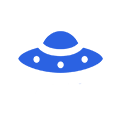
Conspiracy Theories
Now, this chat room topic could go on forever! From the recent evidence suppression of Unidentified Aerial Phenomena to the next virus outbreak, we'd love to see a community like this.

Self Improvement
Build up a chat room community for people interested in self improvement. Offer self help advice and guides for your new members in a safe and friendly chat room environment.

Cooking & Baking
Love being in the kitchen? Grab your tablet and get connected to people who also have a passion to cook and bake. Share new dishes and recipes with your community members.
Frequently Asked Questions
A few FAQ's for our members who create their own chat rooms.